Once an audit's been approved, it can easily be exported as either an Excel or PDF file if you need to obtain another copy.
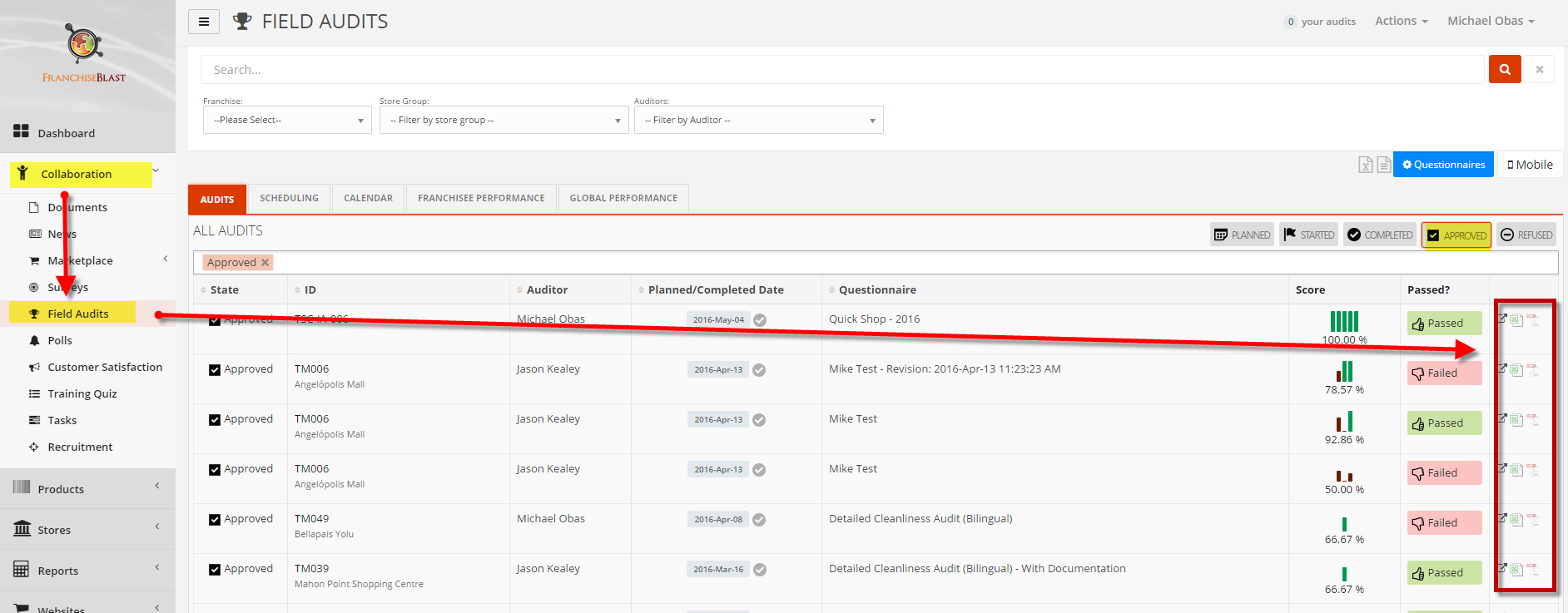
To do this, go to Collaboration then Field Audits from the left most navigation menu. If you go to the approved tab, you'll see the icons to export as Excel or PDF file on the right side of the page. This report which will contain the details of the audit.
Need more help?
Feel free to contact us at support@franchiseblast.com with any question.
